Malware Analysis: The Most Complete Guide

Gone are the days of reactive web security. Internet-connected organizations (which surely must be most of them by now) still need to react to cybersecurity threats, of course, but this can’t be the focus of their entire strategy. Now they need to be proactive too, which means constantly reviewing their security tools, protocols, policies, and practices to identify emerging threats, as well as constantly testing and probing their own defenses to ensure that they can still repel attackers.
If reactive web security is like chasing a burglar down the street after a break-in, then malware analysis is like trying to discover what kind of key he is using, watching to see which doors and windows he tries to get in through, and what disguises he wears while he is doing it. Malware analysis should be a major element of any proactive cybersecurity strategy and it’s what we will be exploring in this article.
What is malware analysis?
As the name suggests, malware analysis is the practice of analyzing malware, which is the umbrella term for different types of malicious software, but what does that mean beyond our burglar analogy?
We can define malware analysis as a collection of methods for studying the behavior, functionality, origin, and potential effects of malware, with the aim of understanding it and thereby ensuring that we can protect our systems from harm.
The purpose of malware analysis is to detect and mitigate cybersecurity threats, identify indicators of compromise, and prevent them from happening again in the future. Malware analysis can reveal the unique features and variations of different types of malware such as viruses, worms, trojans, rootkits, backdoors, spyware, malvertising, and ransomware. This knowledge can help organizations to develop effective countermeasures and improve the overall security of their systems.
Malware analysis helps security teams to assess the potential threat level of each alert and then prioritize them appropriately. This is important because without proper triage they can become overloaded by endless low-level alerts.
Malware analysis can also reveal hidden indicators of compromise (IOCs) such as suspicious file formats or known malicious signatures, which can then be blocked.
So, to summarize: Malware analysis examines malicious software to understand how it works, what it does, what damage it can cause, who made it, how it’s distributed, and how to stop it both now and in the future.
Types of malware analysis
There are two main types of malware analysis: static and dynamic. Each serves a distinct purpose and comes with its own advantages and drawbacks.
Static analysis
Imagine dissecting a suspicious program without actually running it. That’s the essence of static analysis. It involves examining the code, structure, and internal elements of malware to uncover clues about its functionality, origins, and its potential for harm. Static analysis techniques include:
String analysis
This involves searching for suspicious text embedded in the code, things like URLs, keywords, or command flags.
Signature matching
Comparing the code with known malware signatures in databases to identify matches.
Control flow analysis
Tracing the potential execution paths within the code to understand its intended actions.
Benefits of static analysis
Speed and efficiency
This kind of malware analysis is a fast and efficient debugging method that’s well suited to analyzing large volumes of malware samples quickly.
Safety
It’s also completely safe because the code is examined without being run.
Known threats
Static analysis is good at identifying known threats, so it will pick up on the presence of widely circulated malware with established signatures.
Limitations of static analysis
Limited visibility
This means it can’t see past the smokescreens presented by complex behaviors or obfuscated code.
False positives
Static analysis comes with a heightened risk of false positives, so it might flag harmless programs that show similar patterns of behavior to malware.
Emerging threats
It’s also not so good with evolving threats, which means it probably won’t notice new or heavily modified malware variants.
SAST (Static Application Security Testing)
This is a testing methodology that falls under the static analysis umbrella (as well as the proactive one). It analyzes the source code of an application for security vulnerabilities and identifies issues in the code that attackers could potentially exploit.
Essentially, SAST acts as a vigilant security auditor, meticulously examining your application’s source code without ever needing to execute it. Its keen eye searches for a vast array of coding flaws, including:
SQL Injection
Malicious manipulation of database queries to extract sensitive data.
Cross-site scripting (XSS)
Injecting malicious scripts into web applications to compromise user devices.
Insecure direct object references
Uncontrolled access to application objects, potentially leading to unauthorized actions.
By leveraging established vulnerability patterns and a comprehensive understanding of potential security risks, SAST delivers detailed reports that pinpoint these vulnerabilities along with:
Severity assessments
Gauging the potential impact of each vulnerability.
Actionable remediation steps
Clear guidance on how to effectively address the identified weaknesses.
The Benefits
Here are the benefits of adding SAST to the development lifecycle:
Early vulnerability detection
Unearthing security flaws early in the development cycle translates to significant cost and time savings compared to post-deployment remediation.
Enhanced code quality
Addressing security vulnerabilities makes your codebase inherently easier to maintain and keeps your code quality high.
Reduced risk profile
Proactive vulnerability detection significantly lowers the risk of security breaches, safeguarding your users and valuable data.
Compliance assurance
SAST findings can bolster your compliance with regulatory requirements and industry security standards.
They come in various flavors, each employing distinct techniques to uncover weaknesses:
Source code scanners
These call on a vast collection of known vulnerability patterns and coding practices to scrutinize your code.
Data flow analysis
Meticulously tracks how data traverses your application, uncovering potential security risks at each juncture.
Taint analysis
Specifically examines how user-provided data is handled, ensuring it doesn’t lead to injection attacks.
Limitations of SAST
While SAST is good for what it’s good at, it does have some limitations:
False positives
SAST might sometimes flag harmless code as potentially vulnerable.
Limited scope
Its focus is predominantly on static code analysis, not runtime behavior or configuration issues.
Expertise required
Interpreting and effectively utilizing your SAST findings often means calling in the experts.
To maximize the value of SAST, consider incorporating it at strategic points within your development workflow:
Early and often
Integrate SAST as a foundational element of your development lifecycle, ideally from the outset.
New code integration
Subject newly introduced code or libraries to rigorous SAST scrutiny.
Pre-release scrutiny
Use SAST for a final security sweep before you release new versions of applications.
So, SAST serves as an effective safeguard against flaws being introduced during the software development process.
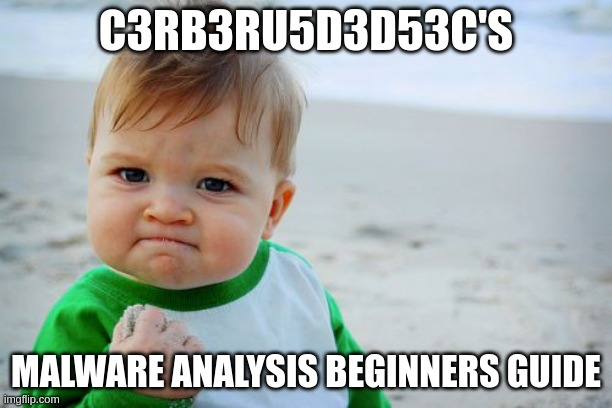
Dynamic analysis
This approach dives deeper, actually running the malware in a controlled environment called a sandbox. Think of it as a virtual testing ground where you can observe the malware’s actions without endangering your actual systems. Techniques include:
Network monitoring
Tracking the malware’s network activity to identify communication attempts and data exfiltration.
System behavior analysis
Monitoring changes to files, registry entries, and processes to understand the malware’s impact.
Debugging
Step-by-step execution analysis to delve into the program’s inner workings.
Benefits of dynamic analysis
Comprehensive insights
It can reveal the real-time behavior and complex functionalities of malware, and is effective against new threats, as it’s able to detect previously unknown or heavily modified examples.
Detailed understanding
Dynamic analysis provides rich data for threat intelligence and forensic investigation.
Limitations of dynamic analysis
Resource-intensive
Running malware can be time-consuming and resource intensive.
Risk of escape
Even in a sandbox, vulnerabilities might exist that could present risks.
Limited automation
Manual analysis is often needed for in-depth understanding.
DAST (Dynamic Application Security Testing)
This testing approach evaluates an application while it’s running. It identifies real-time vulnerabilities present in a running application, such as input validation errors and other security issues.
While SAST takes your dormant code apart and checks it for bugs, DAST examines what it’s doing while it’s awake and working. DAST dynamically interacts with your application as it runs, simulating real-world attacks to unearth vulnerabilities that might remain hidden to static analysis.
Think of it as putting your application to the test, bombarding it with carefully crafted inputs and observing its responses. These simulated attacks mimic the tactics of malicious actors, probing for weaknesses like:
SQL injection
As mentioned before, a technique where malicious users can inject SQL commands into an SQL statement, via web page input. Injected SQL commands can modify SQL statements and compromise a web application’s security. It’s a common method used in hacking and malicious attacks to manipulate or exploit databases.
Cross-site scripting (XSS)
Injecting malicious scripts into web applications to compromise user devices.
Broken authentication and authorization
This involves exploiting flaws in user access controls to gain unauthorized privileges.
Insecure direct object references
Uncontrolled access to application objects, potentially leading to unauthorized actions.
Advantages of DAST
By mimicking real-world attack scenarios, DAST offers several advantages:
Real-time vulnerability detection
It reveals vulnerabilities that might not be apparent in static code analysis, such as configuration issues or runtime behavior-based flaws.
Comprehensive scanning
DAST tools often incorporate a wider range of vulnerability detection techniques, offering a more holistic security assessment.
Flexibility
DAST can be used to test various application types, including web applications, mobile apps, and APIs.
Integration with CI/CD pipelines
DAST can be seamlessly integrated into your development workflow, enabling continuous security testing.
DAST limitations
You will need to consider:
False positives
Like SAST, DAST can occasionally flag potential vulnerabilities that aren’t genuine security risks.
Black box testing
Testing that doesn’t access an application’s internal structure is called black box testing. DAST is like this, so it can potentially miss certain types of vulnerabilities.
Performance overhead
Running simulated attacks can impact application performance, so it requires careful planning and configuration.
Expertise required
Analyzing DAST results and prioritizing vulnerabilities, you will often need to call on those with security expertise.
Using DAST
To use DAST effectively, consider these best practices:
Target critical applications
Prioritize DAST testing for applications facing higher security risks or handling sensitive data.
Complement SAST
Utilize DAST alongside SAST for a more comprehensive security assessment.
Regular testing
Conduct DAST scans periodically throughout the development lifecycle and after code changes.
Focus on high impact vulnerabilities
Prioritize remediating vulnerabilities that have the potential to cause significant damage.

Behavioral analysis
This term refers to monitoring the behavior of applications (and users) within systems to identify abnormal patterns or activities. This can help in detecting malware, intrusions, or other malicious activities. It ticks many of the important boxes for security as it’s proactive, preemptive, and is a key part of any exposure management strategy. Here are some key points:
Understanding Behavior
It involves deep analysis of user and system activities, unraveling the who, what, and where of what components are up to. Real-time evaluation of activities helps to reveal unusual patterns of use or potentially damaging behavior. This is something that Reflectiz does during setup and then continues with.
AI and machine learning
AI and machine learning often augment behavioral analytics. They can sift through massive amounts of data to identify patterns and irregularities, thereby benefiting from automation and efficiency.
Establishing a Baseline
Behavioral analytics begins by establishing a behavioral baseline, which includes standard activities considered normal within an organization’s network. Once the baseline is identified, deviations from the baseline that could indicate a security threat or vulnerability can be flagged. This is something else that Reflectiz does before it begins continuous monitoring.
Manual and automated analysis
Manual analysis
Manual Analysis is a process where an individual, without the aid of tools or scripts, manually goes through data or a system to find, understand, or interpret patterns. It’s often used in qualitative research where the data is unstructured and requires human interpretation.
Pros
- It’s great for identifying subtle issues and is ideal for usability and exploratory testing.
- It allows for a human perspective, which can identify visual or usability issues that automated tests might miss.
- It’s flexible and can quickly adapt to change.
Cons
- It can be time-consuming and requires more effort.
- It’s prone to human error.
- It’s not as reliable for repetitive tasks.
Automated analysis
On the other hand, automated analysis uses software or tools to analyze data or systems with minimal human intervention. It leverages technologies like machine learning, artificial intelligence, and natural language processing to assist with tasks like data gathering and preparation.
Pros
- It’s faster and more efficient for repetitive tasks and extensive regression testing.
- It can handle a large volume of data and provide quick insights.
- It’s more accurate for algorithm-based test cases.
Cons
- It requires an initial investment of time and resources to set up.
- It may not be as effective for usability or exploratory testing.
- It lacks the human touch: sometimes we’re just better at making decisions.
Which type of analysis is better?
In general, manual analysis provides a deeper understanding of malware but is more time-consuming, while automated analysis is more efficient and scalable but may not provide the same level of detail. Static analysis is a fast and efficient screening tool, while dynamic analysis offers deeper insights and real-time behavior observation.
Each technique has its own strengths so it’s best to use all of them where they’re needed:
- Use static analysis for initial screening and threat identification.
- Use dynamic analysis on suspicious samples to gain an in-depth understanding of their behaviors.
- Use behavioral analysis to oversee your entire infrastructure on an ongoing basis.

How does Reflectiz handle malware analysis?
Our sandbox solution takes a behavioral analysis approach to threat exposure management that is inherently proactive and also dynamic.
It monitors all first, third, and fourth-party applications and detects vulnerabilities and risks in your online ecosystem, providing complete visibility over your web threat exposure surface to effectively prioritize and remediate risks and compliance issues.
It runs remotely and requires no installation or embedded code.
Phase 1 – Complete Discovery
Reflectiz’s unique proprietary browser crawls the website, maps the most important pages and simulates real user activity. It uses the chosen geo-location and device settings to perform a complete user journey.
The crawling mechanism supports authentication, checkout processing, pre-production scans, and more, covering all available online assets. It’s a fully automated process that is performed for every scan to verify if anything has been added or changed.
Phase 2 – Deep Behavioral Analysis
Next, Reflectiz’s proprietary browser explores each webpage, running it dynamically in the guise of a regular user to collect millions of events. We perform root cause analysis on this data and map the activities of every web component in the supply chain.
Phase 3 – Data Analysis and Processing
All the data collected in phase 2 is cross-checked against vast cyber-reputation databases containing millions of data points about known threats and vulnerabilities.
Phase 4 – Actionable Baseline Alerts
After all threats have been detected, Reflectiz creates and prioritizes alerts based on the risk level of each component. It works with you to create a baseline of approved and prohibited behaviors, to learn the precise needs of your organization.
Sign up today to experience this powerful and intuitive threat management solution.
Subscribe to our newsletter
Stay updated with the latest news, articles, and insights from Reflectiz.
Your Website looks great!
But what’s happening behind the scenes?
Discover your website blind spots and vulnerabilities before it’s too late!







