The Essential Guide to Preventing JavaScript Injection
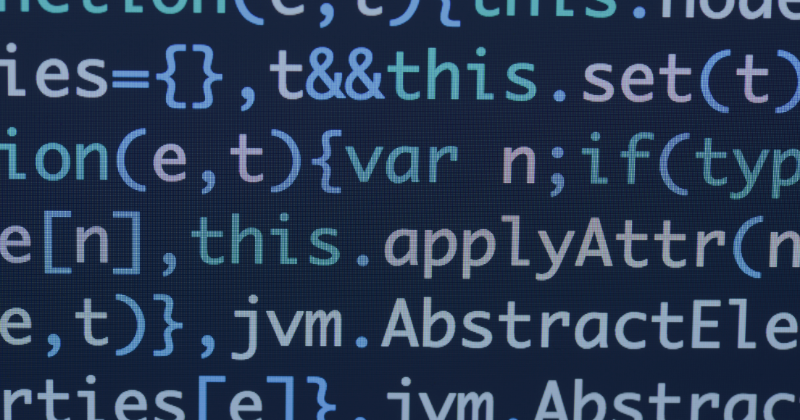
For the most updated JavaScript Injection Playbook — Click here
Interactive websites have become a given and something we often take for granted. It’s easy to forget that this feature that transformed the world of web building originated with JavaScript – a veteran programming language that is still the client-side programming language of choice for 97.9% of websites.
JavaScript’s longevity has validated its popularity, but this staying power can also become a vulnerability as hackers and malicious actors become apt at using JavaScript injections to infiltrate websites. Unfortunately, incidents of these attacks constantly rise, and computer scientists and developers continue to find vulnerabilities in the code that hackers can exploit and use to perform JavaScript injection attacks.
What is Code injection, and what are its risk factors
‘Code injection’ is a general term used for a type of cyberattack that involves the hacker injecting their code into the website or application. The system then executes it as a “legitimate” part of the code. These attacks exploit vulnerabilities and poor data handling. They are often made possible by a lack of proper input/output data validations such as allowed characters, data format, and the amount of expected data.
Unlike server injections, the only limitations a code injection attack poses on the attacker are the limitations that naturally exist within the language. For example, if an attacker can inject JavaScript code into a site and have the site executed, their only limitations are the capabilities of JavaScript itself.
Code Injection attacks can have long and far-reaching effects. For example, in September of 2019, SolarWinds software firm fell victim to a code injecting attack that targeted the organization’s development tools and added a backdoor into software builds. The attack left SolarWinds’ users vulnerable and had a ripple effect when it was discovered that the code used to create the original backdoor overlapped with other backdoor codes. Experts and government bodies attributed the attack to espionage operations, and its effects are still being felt today.
Five Best Practices to Prevent Javascript Injections
Protecting your site against injection attacks is essential, but it’s important to acknowledge that the attacks may not originate from your code alone. Third-party vendors who access your sites may inadvertently open doors to cybercriminals. When choosing a security platform, platforms such as Reflectiz can help cover for vulnerabilities created by outside vendors through real-time monitoring, creating an app inventory, and more.
Of course, your own site’s security is no less critical. Here are some of the practices you can implement to ensure it remains secure:
1. Leverage Automation for Monitoring and Inspecting Your Website
One of the foundational aspects of protecting a website involves knowing what goes on in it – at all times. Actively monitoring your website can help identify any suspicious irregularities and identify changes to the code made by third-party scripts. While monitoring is absolutely critical to maintaining security, constantly supervising website activity can become time-consuming and labor-intensive. Rather than investing human resources to monitor your site, utilize automated tools that allow you and your team to focus on other concerns while tools handle the monitoring process nonstop. In addition, automated tools can identify unauthorized scripts injected into your site’s front end and manage other client-side security needs.
2. HTML Encoded Data Entered by Users
One of the most straightforward methods to protect your site from JavaScript injection attacks is by encoding the data entered by your users in HTML when you redisplay the data index in view. This means you replace characters that may present a danger to the code, such as < and >, with HTML entity references like < and >. When a user enters a code that may change your site’s code, for example <script> alert (“error!”) </script>, it gets encoded and converts to its HTML form: <script>alert("error!")</script>. It can now no longer be executed as a JavaScript command by the browser, preventing hackers from making changes to your site.
3. HTML Encodes Data Before Submitting it to the Database
Rather than encoding the data in view, this approach encodes the data immediately before submitting it to the database. The value of what the user inputs is HTML encoded before submitting to the database. Only the HTML version is used when the message is redisplayed in view, preventing any JavaScript code injected into the input from executing. This method is preferred because otherwise, the input stored in your database in its HTML form can litter your database with unusual characters, causing display issues if you display your database data anywhere other than a web page.
4. Avoid Dynamic Code Execution and Language Constructs
Dynamic code is any code that can be evaluated and executed while the program is running. For example, when a site needs to access data dynamically or when you use code to try and extract a dynamic data file. These cases and many more examples of dynamic code leave sites vulnerable to code injection attacks. Dynamic code leaves user input unregulated and allows it to flow directly into your site’s code, making it able to make code changes. Avoiding dynamic code execution such as eval() prevents new code originating from user input from accessing your system.
5. Implement JavaScript Dependency Injection
JavaScript Dependency injections ensure that dependencies that can change the code can only be transmitted from outside sources rather than directly constructed or altered by the code itself. This means that code injections that infiltrate the code have no power over the dependencies and can’t make changes to them. This method is helpful as it can be implemented without changing the original code. Keep in mind the technique requires more effort and extra lines of code to be added to your program. It can also be harder to troubleshoot if an error occurs as the method hides a type’s instantiation and dependency resolving logic.
Keeping Your Interactive Website Secure
Preparing for every type of attack is critical. To build a secure and interactive website, you need to be prepared to face the threat of code injection attacks and know how to prevent them. You can keep your website secure by implementing the above practices to work for your team. Unfortunately, adopting many of these methods demands extra time, effort, and human resources – this is where automation can significantly optimize the time and effort that you assign to security. If you’re curious to see how an automated platform can help you prevent the next Javascript attack, why not book a demo today?
Subscribe to our newsletter
Stay updated with the latest news, articles, and insights from Reflectiz.
Related Articles
Your Website looks great!
But what’s happening behind the scenes?
Discover your website blind spots and vulnerabilities before it’s too late!







